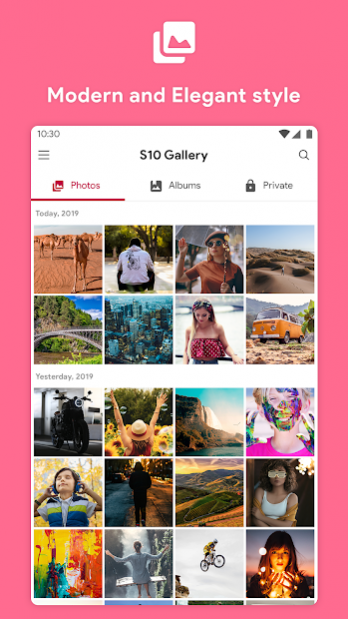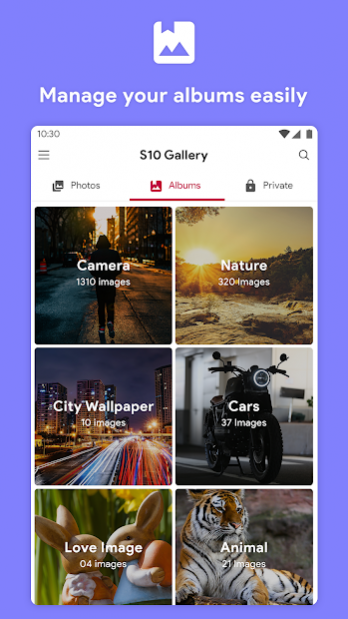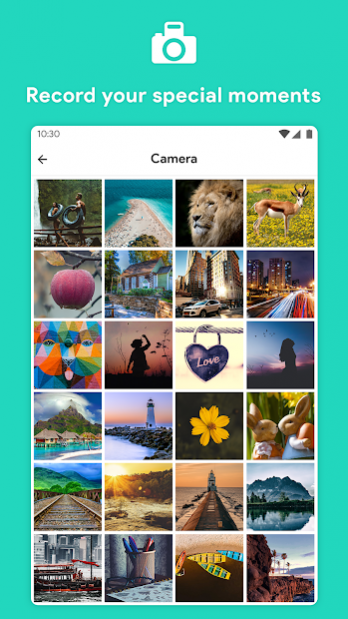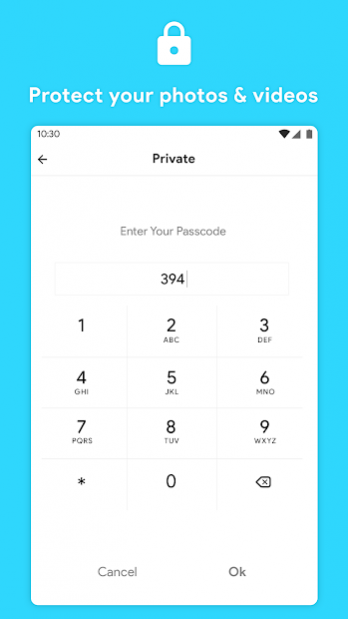s10 Gallery 2.0
Continue to app
Free Version
Publisher Description
S10 Gallery is the best galleria, photography galleries, quickpic, dato, sb & photo album for Photos, Albums, Gallery, Photo viewers, Photo Slideshow.
S10 Gallery Photo Gallery Application picks images from mobile internal memory and SD card. Show all image in managed form. Samsung Gallery is Free gallery app, feature-rich app for organizing your photos. Password-protect your photos, organize them, display them slide-show style, share photos via email or social networks. HD Gallery is smart gallery, format galleries, collection Gallery with this android Gallery. Use Simple Gallery for photos, hot videos, movie collections etc.
S10 Gallery is an Picture Gallery that learns what is most important to you, organizes your photos & videos into moments, helping you re-live and share life’s best memories. Android gallery is a Gallery 2021 , next generation photo gallery with Gallery New user interface and best innovative display. Fotos is the fastest growing gallery app for Android and the first ever gallery for Android Wear.
Enjoy S10 Gallery Make your gallery photos alive with 3D styles like spiral, helix, circle and many more. Enhance Gallery Go fotos as per your choice using pinching in different 3D styles. Organise your photos and videos by creating albums, setting your favourite albums and hiding unnecessary albums.
Features:
- View thousands of your photos instantly in a high quality
- Photo viewer & Photos Slideshow Effect
- Hide Private Albums
- Beauty Camera Effects on favorite gallery images
- Create effects like photo filter effects based on device
- Photo Slideshow, best animation for photo slide show in gallery
- Create an photo albums
- Create Albums and choose best photos of yours into secret folder
- Selfie Camera photo albums
- Folder Exclude & Restore
- Folder Hide & Unhide with PIN lock
- Set any image as Background
- Crop photo view
- Automatically organize all of your photos and videos
- Photo manager allows you to rename, delete, share, edit pictures, videos and GIFs
- Modern photo and video gallery
- Custom Effects on photo & background
- Slide show animation with unlimited photo pics of secret gallery
- Set as Wallpaper
Security Lock
- Protect app my password and fingerprint.
- Hide photo, Albums, videos.
- Hide Secret photo.
Fast Photo Gallery Gallery for Samsung is the best way to view your pictures in your Samsung Galaxy. Samsung Gallery 3D is a great picture gallery app that includes all the features you could want in an app like this one!
Simple Gallery also lets you quickly organize all the media on your smartphone into folders. Free gallery app is simple, modern, light and fast photo gallery and picture manager app for viewing and organizing your photos and videos.
S10 Gallery is the best alternative photo gallery, photo album, photo editor and video editor for your photos and videos. download galery. Animated Effects with photo, My Roll Gallery effects on photo. gallery download free, photo manager and photo viewer. Samsung Gallery 3D creates different albums automatically, organizing your pictures according to the app you used to take the pictures or their format. You can also search through your pictures by using labels or by the place where they were taken.
S10 Gallery You can quick and easy to access all your photos and videos. It has utilized all advantage of your phone or tablet. Photo Gallery HD set photo management and photo editing in one, is essential on your mobile phone photo tool. Best Photo Gallery & Album!
A+ Gallery is the fastest new gallery for viewing HD photos, search photos and managing albums.
About s10 Gallery
s10 Gallery is a free app for Android published in the Screen Capture list of apps, part of Graphic Apps.
The company that develops s10 Gallery is Face up. The latest version released by its developer is 2.0.
To install s10 Gallery on your Android device, just click the green Continue To App button above to start the installation process. The app is listed on our website since 2021-07-26 and was downloaded 3 times. We have already checked if the download link is safe, however for your own protection we recommend that you scan the downloaded app with your antivirus. Your antivirus may detect the s10 Gallery as malware as malware if the download link to com.phone.photography.gallery3D is broken.
How to install s10 Gallery on your Android device:
- Click on the Continue To App button on our website. This will redirect you to Google Play.
- Once the s10 Gallery is shown in the Google Play listing of your Android device, you can start its download and installation. Tap on the Install button located below the search bar and to the right of the app icon.
- A pop-up window with the permissions required by s10 Gallery will be shown. Click on Accept to continue the process.
- s10 Gallery will be downloaded onto your device, displaying a progress. Once the download completes, the installation will start and you'll get a notification after the installation is finished.